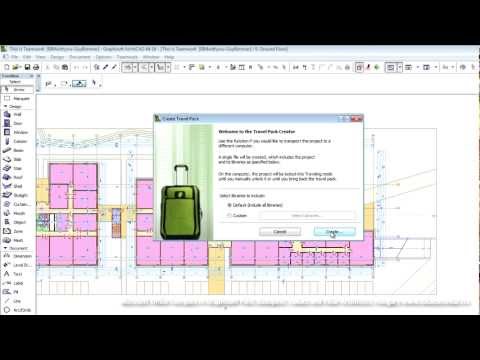This expert material continues the series of articles "ARCHICAD: Revealing", which began in December with an article by Vladimir Savitsky "Creating structures and extracting working drawings from a model", continued by Svetlana Kravchenko's material "ARCHICAD: Reopening. Visualization - New Opportunities for the Architect”and aims to help users to fully unleash the full potential of ARCHICAD®… We asked the architects to share their personal experience of using the program using non-standard approaches, little-studied functions and new features that many users may not even be aware of. As a manufacturer of ARCHICAD applications, we are confident that only a deep knowledge of the product will help to reveal its full value and decisively influence the results, speed and quality of the designer's work.
Do you also prefer "untread paths"? Do you have experience in using non-standard approaches in working with ARCHICAD, regularly use not the most famous features of the application? We'll be glad if you share the details or just leave your feedback: [email protected].
Alexander Anischenko, architect, managing partner of BORSH, tells
from the Russian representative office of GRAPHISOFT®:

What is true teamwork and what makes it effective?
How productive is the teamwork? This question I asked myself once when I was analyzing the results of one long project. Earlier it seemed to me that for efficiency you need a well-coordinated team and a working spirit. But I soon became convinced that this was not enough.
Many times I have come across the design of both large mixed-use residential and office complexes, and relatively small schools and kindergartens. Regardless of the size of the team, the result is achieved only with properly organized work.
First, you need to define goals and objectives. Then correctly distribute tasks among the participants. And, more importantly, it is good to establish interaction both within individual teams and between different teams of participants (for example, architects and engineers or designers). This is where the fun begins - team interaction within the project.
Teamwork
What most often leads to an increase in terms and to the wrong result?
Lack of clear agreements and free distribution of tasks, as a rule, have a very beneficial effect on the atmosphere of friendly work. This happens until one of the deadlines approaches. Then it suddenly turns out that part of the necessary work is simply not allocated or that no one remembered about it in time. Someone did not say about their changes, they forgot to take into account the task issued by the engineers, and someone simply made mistakes due to lack of experience.
It's good if the team sits at the same table and communicates throughout the day - then all inconsistencies are quickly caught and corrected. But once workers are dispersed, special collaboration tools are needed.
Getting to know Teamwork. How it all began
In 2008, our design workshop developed a school project in ARCHICAD. The topic of teamwork had not yet sounded so acute then, there were not many software products in this area. We decided to use the capabilities of the Teamwork tool offered in the proven ARCHICAD. It was working in a single group file located in a shared network folder. We liked that all participants can work in a single model, that changes made by one architect are reflected on the computer of another. Designers working in 2D, using AutoCAD, also asked for access to the model: the general model allowed them to receive the latest information about changes in architecture.
The first version of Teamwork had its own difficulties …
The main difficulty was that access to the model was provided in turn. Each user independently updated the model, uploaded it entirely to the public folder, and then received the model back, but already updated by other users. This order does not provide sufficient speed. As a result, the architects were reluctant to update the general model: they could wait for the updated version for several days. And if at the end of the working day someone started sending updates, the rest had to delay to wait for them to be received.
The redundancy scheme was not the most convenient either. It was required to agree in advance which specialist was responsible for what, to provide him with a separate working set, which usually consisted of a set of layers or an entire working floor. The selection of a separate fragment of the model for work also did not give flexibility. For example, the walls had to be divided into parts along the boundaries of the work areas.
Another disadvantage was the lack of communication. Who knows if an employee who is not at work today updated last night? True, there was a tool that allowed you to check who sent changes and when.
Real happiness came with version 2.0
With all the above difficulties, the capabilities of the first version of Teamwork seemed to us happiness. What was our surprise when later the current and to this day version of Teamwork 2.0 was released - a BIM server for distributing all tasks. We now have the opportunity to run it either on a separate server, or on someone else's work computer. The BIM server made it possible to immediately solve all the problems that would arise when working with a shared file.
The new version provided many possibilities. Here are just a few of them: flexible distribution of work space, convenient means of communication, management of general project parameters and details without disconnecting other participants, high speed of data exchange.
Communication tools in the team
It is very important to use communication tools within the team. At a minimum, it should be a means of communication with the ability to be attached to the project.
The simplest means are various chats, Skype and mailing - you can quickly contact the team, point out the details of the project, send a picture, make a request.
A universal BIM Collaboration Format (BCF) has been developed specifically for cross-platform interaction, which allows you to save comments, camera positions, screen shots and 3D sections. This format works in addition to the Industry Foundation Classes (IFC) Universal Data Interchange Format.
It is important that these formats can be worked with both in basic building BIM programs and in BIM model validation tools such as Solibri or Navisworks.
For teamwork, it is necessary that similar functions be inside the tool itself, since this allows you to associate queries with model elements. For example, Teamwork ARCHICAD implements a messaging feature with the ability to query. The message is tied to a specific element of the model and allows you to add an action - for example, receive changes, reserve an element, or assign it to a specific user (Figure 1).

In a separate panel, you can manage all requests, see links to model elements. To find the discussed item in the model, just open the view attached to the message. And, which is very important, all requests are processed by a single BIM server and are available at any time, regardless of other participants. This allows you to conveniently work even in remote parts of the world.
Basic Teamwork concepts
BIM server
Unlike many modern BIM tools, Teamwork does not work with a shared model file. It uses a BIM server to share the model, manage the entire project, and exchange data between participants. This, without bothering users, solves all the tasks of managing group projects. It is important to understand that such a client-server technology supports full-fledged continuous access to the project, regardless of the load of other participants. For example, all project participants can send or receive changes at the same time.
The GRAPHISOFT development team managed to increase the speed of communication with the BIM server primarily thanks to the Delta Server technology. Not the entire model is sent to the server, but only the changed part of it. Agree, why drive back and forth gigabytes of the same data that everyone already has? Delta Server provides a significant increase in model synchronization speed compared to uploading the entire project. However, GRAPHISOFT also has interesting solutions for the constant transfer of large amounts of data. When working with BIMcloud, for example, the DeltaCache server constantly and continuously downloads all project changes to your office or computer, even if the main server is located on the other side of the world. Whenever you need to update your model, you will have all the information at your fingertips. This allows you to forget about network restrictions and work with large projects in different offices, without being tied to a single location.
If there is no connection to the server, the user can continue working without losing data - the model will be synchronized the first time the server is accessed.
Flexible reservation system
The flexible reservation option also appeared with the release of Teamwork 2.0. This version provided complete freedom to back up any project data on the fly (Figure 2-3).


Items are accessed on demand in real time, no workspace reassignment is required. To make a reservation, just select the desired item in the pop-up menu. This approach eliminates accidental redundancy of model elements and accidental changes.
To reserve model details, you just need to click the corresponding button, which is available in most settings panels. Pens, linetypes, layers, layered structures - everything can be edited in real time and without the need for exclusive access to the project.
The Teamwork module keeps track of the freedom of all elements in a project. An element occupied by someone else can be queried (Figure 4) by attaching a message and a view to the query to help locate the element in the model. The message will arrive instantly. Even if the addressee is not at the computer, he will receive this information as soon as he connects to the project.

Access rights settings cover the whole range of necessary restrictions and privileges: from attributes to structural elements. You can reserve any project details and settings, and other participants do not have to free their part of the model for this. To change the parameters, it is enough to have the necessary permissions in accordance with the role in the project. Model elements are reserved separately from the project attributes. Team project participants, no longer burdened with excessive dependence on each other, received very flexible and wide opportunities for interaction.
I remember the enthusiasm of a German colleague when, immediately after the release of Teamwork 2.0, he tested the backup functions and shared his impressions. He was sincerely delighted with the opportunity to observe the changes in the 3D model by other project participants. Indeed, the whole process is like gluing a single layout on one table. Of course, in reality this was not entirely true: the model is updated only when changes are received, and each element must first be reserved. But this technology is certainly impressive.
Sending and receiving changes
The work uses a transparent synchronization scheme. The status (busy / free) is visible for all elements in real time.
Working with a BIM server allows you to control the sending of project changes. First, as already mentioned, only the changed part of the project is sent, which ensures a high exchange rate. Second, the sending and receiving of changes are separated. The system of reserving elements on the BIM server is organized so well that it excludes errors when receiving changes from other users without sending their own developments. When working with a separate group file, in order to do the mutual docking of the changed parts of the model, you have to send and receive the entire model, and Teamwork allows you to separately send changes and receive them separately. This makes it possible not to send your still unfinished solution and at the same time receive all changes from other users.
Safety first
To ensure the protection of access to the project, there is a system of distribution of roles. Teamwork allows very flexible configuration of the roles of the participants (Figure 5). For example, allow access to everything except project details, or restrict access to export parameters. Now I will tell you why this is important.

On almost all of our projects, which were developed for more than six months, the composition of the team did not remain unchanged, it increased or decreased. Sometimes, for the timely delivery of the project, it was necessary to involve employees from neighboring project teams to help. And the most detrimental to the project was the difference in design experience. If the team that worked together had a general approach to solving a particular problem, then beginners could do the model completely differently from what was planned. First of all, this applies to the creation of attributes (for example, layers or multi-layer structures), but also applies to the construction of the model itself - for example, wall bindings in plan and in heights. Often, adjusting such "implementations" takes a significant amount of time. I had a case when I had to spend a week on fixing, and then even before the very end of the project, all its participants discovered "surprises" …
Here, an advance description of the standards of work on the project or a description of the BIM standard helps a lot.
Just as with separate work, teamwork Teamwork allows you to organize a complex structure of the model, consisting of several parts located on a common server. For example, to divide the facades, constructions and finishes according to different models, or to divide the complex into different buildings.
All server and project settings are available through a browser on any computer. If necessary, you can provide them with remote access via the Internet. Access protection to both the project and the server is provided with a password.
Teamwork in two steps: how easy is it to get started?
Most designers are reluctant to start independent work in a team project - they are afraid of the complexity of the settings and the appearance of additional restrictions. However, GRAPHISOFT Teamwork is really simple. As a first step, just click the Share the project button and specify the location on the BIM server (Fig. 6). The BIM server does the rest for you. It will host the project, install the backup system, and prepare all the other settings for collaboration.


Further, you only need to indicate to whom of the participants the project will be available (Fig. 7) and what restrictions are imposed in this case. Security and control extends to everything, including access to projects.
This is especially important when working with projects, access to information on which is limited to a certain circle of participants.
Working with a group project is practically no different from working with a single
The principle of working with the general model is simple. Instead of opening the file on the computer, load the project from the Teamwork server in the same file open dialog box. In the process, you can receive or send the current model changes to the server. Before completing the work, we send all the changes and close the program.
Several participants can work with a project at the same time - each with their own access rights.
One of the differences between Teamwork and working in a file is the ability not to update the model and not submit changes until a certain stage of the work is completed. For example, while the search for a successful layout is in progress or in the process of building a complex node.
It is good practice to free up the reserved workspace at the end of the job. This allows the rest of the participants not to wait for your answer if they urgently need to change something (for example, before the release, correct a typo on the sheet, which was performed by another participant). If it's important that no one accidentally reserves your piece of work the next morning, you can keep it for you. In order not to track the occupied space and send changes manually, you can configure to automatically release all data and send all changes when the Teamwork project is closed.
You can save a local copy and work with it offline until you need to send changes to the shared model on the BIM server (Figure 8).


The placement of the project on a BIM server for subsequent individual work has its advantages (Fig. 9). It can be accessed from any computer - and you can experiment with different parts of the project without submitting changes until you find the best option.
Distribution of roles
The roles in the project are configured and applied through the BIM server interface (Fig. 10). These are very flexible settings for access to model building, control and viewing. For projects, both role group policies and individual ones are applied.
You can control the design and documentation tools separately, giving some participants access to build the BIM model and others to documentation.

Teamwork allows you to configure for roles access parameters to general project settings, general information about the project, and links to external data. When working on complex objects, full access should be given only to specialists who understand the structure of the project model. There are usually few such specialists.
You can customize different role schemes, which will then be applied to any participants. It is important that in different projects the same person can have different roles - this fully meets the requirements of flexibility in assigning tasks in teams.
Recommendations for work
The BIM server allows you to work with a certain number of projects at the same time. Usually GRAPHISOFT recommends using about 20 working projects on one server and using 20 active users. However, large design organizations should take a closer look at BIMcloud technology. An organized network of BIMcloud servers removes restrictions on the number of simultaneously running projects.

Server
The BIM server settings (Fig. 11) should be entrusted to the person in charge who is in close contact with the IT specialists of your company. The stability of the system and the speed of work depend on its correct operation. However, if you are computer-savvy and IT-savvy enough, it shouldn't be too difficult for you to make the settings yourself. You should be familiar with the documentation and server requirements. In small offices, it has become common practice to install the server yourself on one of the computers that is available during business hours.
In large offices, a separate BIM server is allocated, which provides stable and round-the-clock access to projects. If access to the model needs to be configured simultaneously from several offices, from a construction site or from a customer's office, a network of servers is organized - BIMcloud (Fig. 12).

BIMcloud can consist of several servers of different versions (18, 19, 20). BIMcloud Delta Cache is used to provide synchronization over long distances. When interacting with subcontractors, builders or customers who do not have ARCHICAD installed, use BIMx, a validation and communication tool that provides mobile access to the model. For BIMcloud networking, you can use the support of your GRAPHISOFT representative.
Project settings
Before starting a group project, you need to prepare it. Once you have a project organization template, preparation is done based on that template.
First, you need to distribute the structure of the model. If the project is small, work can be done in a single file. In the case of a fairly large project, it is worth dividing it into different modules in advance, assigning them a single scheme of attributes with the same indices (Fig. 13). When modules are loaded to each other, the details will replace each other, and not be duplicated.

Next, information about the project is filled in, the coordinate system is determined, level marks are set, the structure of working views and layouts is set up. However, if this is not done before starting work, their subsequent change will not lead to an adjustment to the model already performed by other participants.
It is advisable to load the entire library of elements that are supposed to be used in the project - this will avoid duplication when adding individual elements later.
It is optimal to have one responsible specialist in the team who will monitor the model, check it in a timely manner, maintaining order in it and its settings. In my experience, not all professionals are capable of this.

Thanks to the ability to create a Transfer Package (Fig. 14), you can significantly speed up the inclusion of a remote user in the work - in this case there is no need for the initial download of the project via the Internet. You can transfer the file to a flash drive, and then use the Internet to connect to the BIM server and only exchange the changed data.
Backups
Correct configuration of saving the backup project data guarantees the safety of information in cases of design errors (Fig. 15). Managing project backups through the BIM server menu allows you to organize both the creation of such copies and the process of restoring the project itself.
Backups are automatically created according to the configured schedule - for example, every two hours or daily at the end of the working day. It is possible to create both a backup copy of a BIM project with all server settings (for example, with the distribution of participants), as well as independent working project files, which can then be opened on a computer.

The server independently determines the moment of model creation, linking this process to the time of sending changes by users. When no changes are made to the model or to the project settings, the BIM server does not copy, which makes it possible not to duplicate exactly the same project data in the archive.
A backup copy of the entire BIM project with user settings is created on a schedule using the resources of the BIM server, and saving a backup copy of an independent working project file is created using resources on the user's computer. Such a file will be sent to the server the next time the model is updated.
Changing settings on the fly
During the design process, Teamwork allows you to change absolutely any settings.
When starting the next project, I often open a shared access to the file and discuss with colleagues the part of the work in which they can work without overlaps, or we jointly make the settings. For example, one participant is engaged in the layout of the axes and the structure of the building, another configures the structure of the future album of drawings, and the third can select the necessary details.
At any time, new specialists and new modules can be connected to the project, and the entire structure of the project can be redistributed. For example, you can separate complex facades into a separate module.
Errors and fixes
Work is never perfect or absolutely error-free. Errors can appear due to inexperience and inconsistency of the team. So it is very important not only to correct inaccuracies, but also to prevent the possibility of their recurrence.
The server communication technology is designed in such a way that it avoids any network errors. Even if the network goes down while the changes are being sent, this will not affect their integrity in any way.
The very scheme of working only with the reserved space of the model makes it impossible to accidentally delete or move unused elements (Fig. 16).

Therefore, I recommend that all employees reserve only that part of the model with which they are working directly, and immediately release it after the changes. In other words, he took it from the common table, worked and put it back in place right away …
Often, the need to fix a bug or revert an old solution occurs when the project team has already completed a large amount of work. In this case, it is highly undesirable, losing these results, to "roll back" the project to a backup copy. Flexibility of Teamwork allows, without distracting from the work of other team members, manually add or replace model elements from the backup file.
Very often you have to deal with duplicate details. This usually happens when parts of the model are copied from other projects. The requisite manager provides the ability to flexibly configure the replacement of some requisites with others at once throughout the project, eliminating duplicates. All the details of the project can also be put in order. We can transfer any individual requisites or their sets between projects or save them in a separate file for subsequent import (Fig. 17).

The purposes of managing all the project settings are tools such as Organizer, Managers of drawings, libraries, attributes (Fig. 18). All of them support flexible settings for managing the structure of the project at any time when working with it. For example, using the Organizer, you can copy finished sheets or even entire albums directly into the project. It is possible to transfer sheets or layouts between different projects.

Of course, the surest way to avoid major mistakes is to constantly teach colleagues how to work with the tool and to work closely together in a team. It is very important to show employees common mistakes, the ability to track them and fix them, so that they can do it on their own.
When starting to work in a team with Teamwork, it is important to understand that this is not imposing restrictions on design, but, on the contrary, opening up new opportunities and freedom in work!
Teamwork materials
You can learn more about Teamwork ARCHICAD by searching for information on the YouTube channel of the GRAPHISOFT company, as well as on the vendor's specialized resources:
• helpcenter.graphisoft.ru: A guide to Organizing Collaboration in ARCHICAD 20;
• www.graphisoft.ru: Part 5 - Using Teamwork;
• official YouTube channel: Teamwork in ARCHICAD 20.
In conclusion, I will say that the GRAPHISOFT team managed to create a truly unique product. Coupled with a very simple yet powerful project access system, visual and fully interactive element redundancy, and a robust approach to data security, BIM Server really takes teamwork to the next level.
About GRAPHISOFT
GRAPHISOFT Company® revolutionized the BIM in 1984 with ARCHICAD® Is the industry's first BIM solution for architects in the CAD industry. GRAPHISOFT continues to lead the architectural software market with innovative products such as BIMcloud ™, the world's first real-time collaborative BIM design solution, EcoDesigner ™, the world's first fully integrated energy modeling and energy efficiency assessments of buildings and BIMx® Is the leading mobile app for showcasing and presenting BIM models. Since 2007, GRAPHISOFT has been part of the Nemetschek Group.